The instructions presume you have some basic knowledge of Excel to start with, but if there are any steps which you want explaining in more detail feel free to contact me using the quick contact on my website www.zypher.co.uk
I will split this into the following stages / lessons
- Set out the quiz
- Add functions and conditional formatting
- Add a score counter
- block access to the answers
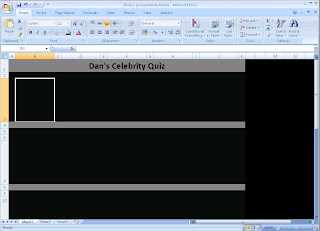 so you have a thin column followed by a wider one and repeating across the screen, you should start and end with thin columns. The wider columns will hold the images so set these appropriately.
so you have a thin column followed by a wider one and repeating across the screen, you should start and end with thin columns. The wider columns will hold the images so set these appropriately.Next set the height of some of the rows to allow them to hold the images, leaving at least 2 rows normal height, this is where the answer and correct or incorrect message will go.
Set the background colour of the cells and add a title to the centre of your top row.
Insert your images into the larger cells and add instructions to the side, I have used a text box though you could just as easily merge some cells for this.

